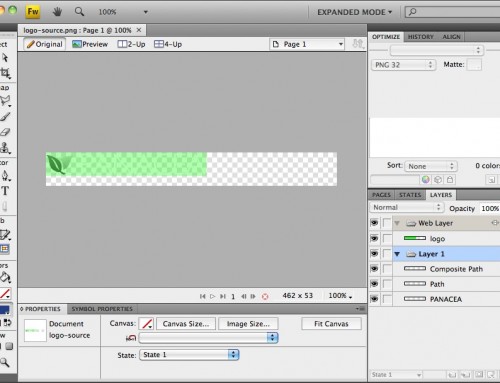Tutorials and Guides
Learn How to Install & Configure Clarion

Installation
An overview of template files and instructions for installing and activating the template.
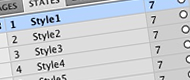
Logo Editing
An overview for customizing your logo with your organization or company name and logo.
Go to Extensions → Template Manager → (J! 1.5) rt_clarion_j15 or (J! 2.5) rt_clarion. Mouseover the labels to view a description of each template parameter.